
Assignment No: 3
Assignment Name: Adobe camera Raw filter processing
Submitted by : Sumesh S (2999) DAVFX
Assignment Name: Adobe camera Raw filter processing
Submitted by : Sumesh S (2999) DAVFX
Project Objective :
1. Process a CR2 Format image into JPEG using the tool 'Adobe camera Raw filter processing'
2. Dramatise the image by darkening the bright background into near-black and make the subject well-lit & prominent.
1. Process a CR2 Format image into JPEG using the tool 'Adobe camera Raw filter processing'
2. Dramatise the image by darkening the bright background into near-black and make the subject well-lit & prominent.
Tools: Adobe Photoshop 2023, 24.3.0 release (Camera RAW 15.3.1)
Image: Canon Camera Raw file
Image: Canon Camera Raw file


RAW Input:
1. This photo is a portion of a tender coconut leaflet taken at a place called Monroe thuruthu in Kollam, Kerala.
2. Framing & composition was alright then, it had the elements of daylight & natural green leaves. Though the photo gave a fresh appearance, it still looked ordinary.
1. This photo is a portion of a tender coconut leaflet taken at a place called Monroe thuruthu in Kollam, Kerala.
2. Framing & composition was alright then, it had the elements of daylight & natural green leaves. Though the photo gave a fresh appearance, it still looked ordinary.
Final Output:
1. Large sized RAW image (25MB) processed into high quality optimally sized JPEG image (1 MB)
2. Change the theme of the image into something with dramatic & elevated aesthetic and colourful with a tint of golden light on the subject.
01 Import
Imported the CR2 image into Photoshop
Checked the mode and confirmed its in RGB
The Image by default was in 16 bits, this may sometimes limit the finer gallery option, so changed the depth from 16 bits to 8 bits.
Imported the CR2 image into Photoshop
Checked the mode and confirmed its in RGB
The Image by default was in 16 bits, this may sometimes limit the finer gallery option, so changed the depth from 16 bits to 8 bits.

02 Enable Camera RAW filter and check Geometry & Lens correction
Enabled Camara Raw filter option through Filter > Camera RAW filter
This filter give plenty of options and effects to do Image processing.
First step was to check the Geometry & Lens Correction, no changes were made since the overall composition of the image was already satisfactory
Enabled Camara Raw filter option through Filter > Camera RAW filter
This filter give plenty of options and effects to do Image processing.
First step was to check the Geometry & Lens Correction, no changes were made since the overall composition of the image was already satisfactory

03 Optics modification
Modified distortion to adjust the shape of the subject (leaflet) almost hemisperical and align with Rule of thirds
Darkened vignettes slightly to support the overall objective of getting a black background
Modified distortion to adjust the shape of the subject (leaflet) almost hemisperical and align with Rule of thirds
Darkened vignettes slightly to support the overall objective of getting a black background

04 Curve modification
Modified HSL in Parametric curve to darken the background as much as possible without overshadowing the details in the foreground
Modified green channel to brighten the strands of green leaves.
Modified HSL in Parametric curve to darken the background as much as possible without overshadowing the details in the foreground
Modified green channel to brighten the strands of green leaves.

05 Basic Settings
Modified almost all the settings under basic with the intention of intensifying darkness in the background
This burnt the Green leaves a little and started glaring, which pretty much is expected to support the objective of golden light requirement at later stages.
Modified almost all the settings under basic with the intention of intensifying darkness in the background
This burnt the Green leaves a little and started glaring, which pretty much is expected to support the objective of golden light requirement at later stages.

06 Color Grading
Modified midtowns, Shadows & highlights to fix the high exposed burn & glare. Now the highlights & exposure look optimal.
Modified Blending & balance values to enhance grains in the leaflet and blend with the highlights
Modified midtowns, Shadows & highlights to fix the high exposed burn & glare. Now the highlights & exposure look optimal.
Modified Blending & balance values to enhance grains in the leaflet and blend with the highlights
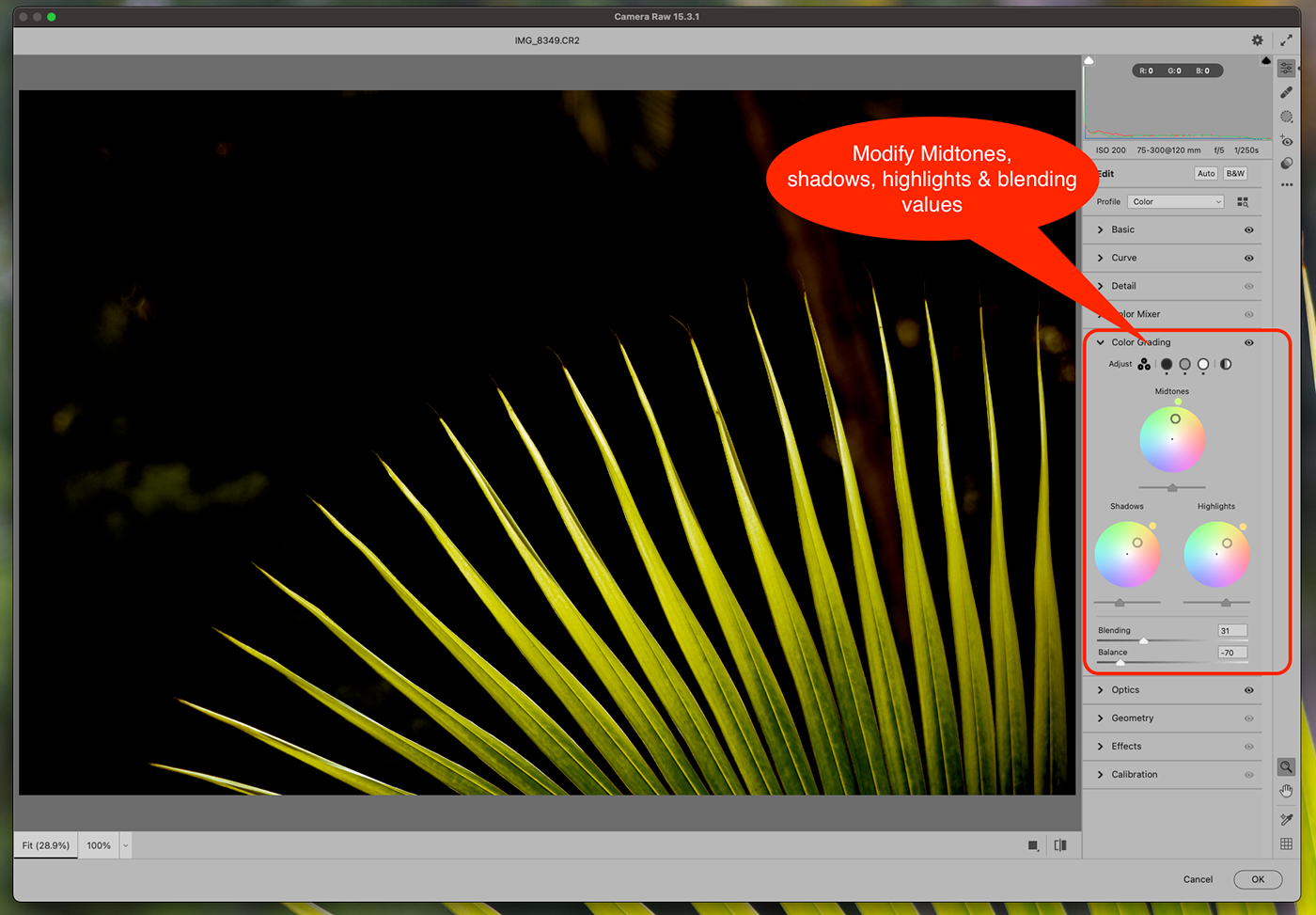
07 Color Mixer
Adjust HSL to enhance the green tint, until it makes the leaflet fairly prominent.
Adjust HSL to enhance the green tint, until it makes the leaflet fairly prominent.

08 Clean up
This according to me is the last step in colour adjustment. Overall clean up is necessary because an image would have gone through multiple adjustments in the early stages and some of the values and intensity are to be corrected in its entirety and make the final touch up which gives holistic composition of our objective.
In this photo, I adjusted the Hue & Saturation under calibration to achieve the objective of Dramatic Golden light Leaflet in the foreground/subject and almost black background
This according to me is the last step in colour adjustment. Overall clean up is necessary because an image would have gone through multiple adjustments in the early stages and some of the values and intensity are to be corrected in its entirety and make the final touch up which gives holistic composition of our objective.
In this photo, I adjusted the Hue & Saturation under calibration to achieve the objective of Dramatic Golden light Leaflet in the foreground/subject and almost black background

Final Output

Challenges:
This photo was already satisfactory and simple and finding the right treatment was challenging without over-editing or destructing the overall composition.
Isolated editing of Foreground & background
This photo was already satisfactory and simple and finding the right treatment was challenging without over-editing or destructing the overall composition.
Isolated editing of Foreground & background
Learning Outcome:
1. Learnt panels and tools of Adobe Photoshop 2023
2. Familiarised with the RAW image processing
3. Learnt several image processing options in Camera RAW filter.
4. Rule of the thirds, Frame cropping & overall image composition.
1. Learnt panels and tools of Adobe Photoshop 2023
2. Familiarised with the RAW image processing
3. Learnt several image processing options in Camera RAW filter.
4. Rule of the thirds, Frame cropping & overall image composition.
Conclusion:
Using Adobe Photoshop 2023 & Camera RAW 15.3.1 large sized RAW image from a DSLR camera is processed into a high quality optimally sized JPEG image. Artistic choice was to convert the pleasant but ordinary image into a dramatic output with darkened background and a contrasting brightened subject.
Using Adobe Photoshop 2023 & Camera RAW 15.3.1 large sized RAW image from a DSLR camera is processed into a high quality optimally sized JPEG image. Artistic choice was to convert the pleasant but ordinary image into a dramatic output with darkened background and a contrasting brightened subject.

